11/01/2024
11/01/2024
In this digital era, content creation and video editing have become important parts of our lives. It doesn't matter whether you want to create content for professional ventures or personal creations; having high-end tools by your side can meaningfully improve the editing process. CapCut is a famous video editing tool that has completely revolutionized the video editing industry with its speech recognition feature.
CapCut has the tool to transcribe video to text, which is incredible as it eradicates the need for manual transcription. The cutting-edge technology of this tool makes the editing process so much easier by converting the spoken words in the video into text. Content creators can effortlessly publish their videos after editing them with this game-changing technology.

Advantages of CapCut's Video-to-Text Transcription!
Saves Time!
One of the most amazing advantages of using CapCut's video-to-text transcription feature is that it saves your time through automatic transcription. Those days are gone when you had to manually transcribe the videos. This speech-to-text converter feature of the CapCut tool provides automatic transcription, and that too within seconds.
It helps in saving a lot of your valuable time so that you can focus on the other creative aspects of your projects. Moreover, there is no need to worry about anything because this advanced speech-to-text transcription technology makes sure there is 100 percent correctness even in accents, dialects, and languages.
Customization Options!
It's important to know that CapCut offers its users a huge range of customization options. It allows content creators to tailor their subtitles according to their specific needs. You can adjust the size of the font, color, and style of the subtitles to go well with the audio or video. In short, you have complete control over the concluding result. This tool allows the users to accomplish visually tempting videos that best blend with the aesthetic or brand.
Enhances Accessibility and Inclusivity!
When it comes to the advantages of CapCut's video-to-text converter, then, it efficiently improves the accessibility as well as inclusivity in the video content. When you use this tool then, it will generate accurate subtitles for your content, which permits users with hearing impairments to engage with the content in the best way possible. It is also useful for people who prefer subtitles for their language understanding, so this tool will help make your videos more reachable and all-encompassing for a wider audience. With the help of CapCut, creators can make sure that their message reaches a different range of viewers.
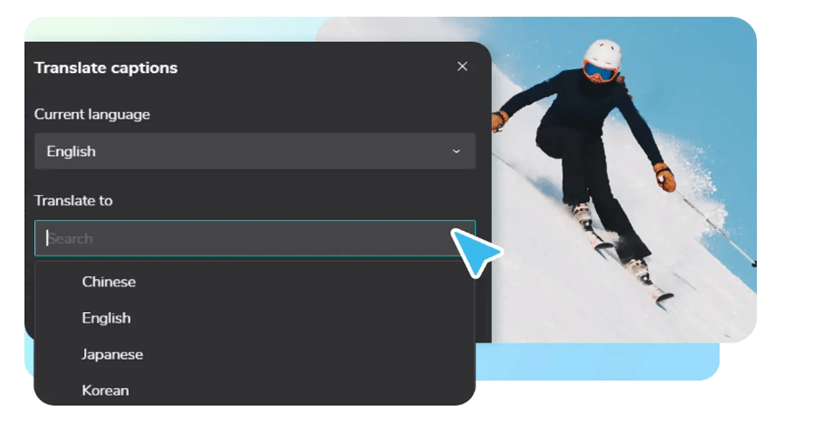
How do You Transcribe Video to Text on CapCut?
Step 1: Choose and Upload the Video
You should start by selecting the video that you want to convert to text and then upload it to CapCut. After uploading the video, you should click on "create" to access the video upload feature.
Step 2: Convert Video Speech to Text
Now you should navigate to the "Text" button in the sidebar and tap "Create". This option is available inside the "Recognize Voice" box. Once you press enter, CapCut's video-to-text converter will generate an accurate transcription of the audio.
Step 3: Customize and Export
Once you generate the transcription, then, customize the subtitles as per your needs and preferences. You can easily adjust the size of the font, color, position, style, and other settings to make your video visually appealing. After doing it, you should click on the "Export" button to download the video and share it on any social media site.
AI Text to Image Generator Tool by CapCut
In addition to the video-to-text transcription, CapCut also provides the AI text to image generator tool. This tool can creatively transform your words into stunning visuals with high-end accuracy and detailing.
By using this tool, you can generate images with different styles for different needs. It is an innovative tool that creates incredible visuals that have the capability of captivating and inspiring the audience. With this tool, you can convert text to images within seconds. Moreover, there is also an option for customizing and improving the final result using the advanced settings option.
Conclusion!
CapCut's video-to-text converter allows users to generate subtitles with commendable accuracy. With this tool, you can save time and effort with the automated transcription option. The customization options provided by CapCut permit the users to tailor their images and videos to achieve appealing visual results and improve the overall quality of their content. This toolkit is an all-in-one solution for content creators as it offers dynamic transitions, multi-later editing tools, and an extensive range of effects that contribute to the efficient editing of videos. You can also use this tool to elevate your content and streamline the editing process.


